Portrait Mode
Capture Portrait photos
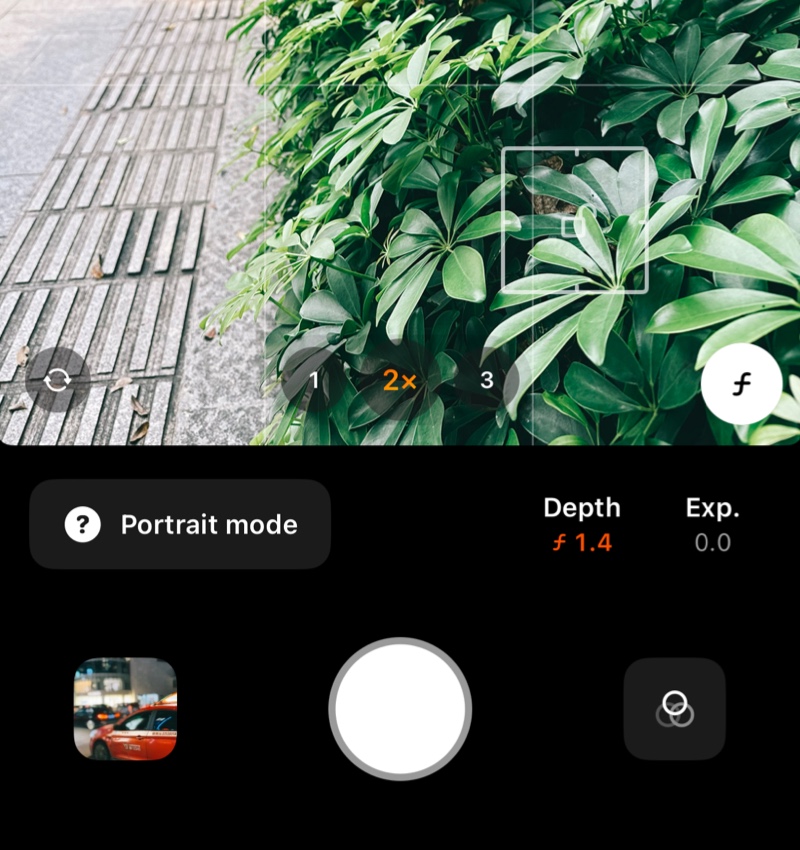
In Portrait mode, you can capture photos that include depth data.
You can adjust the depth by using the slider below and tap on the preview to set the focus point.
** Please note that due to performance considerations, the preview will not display the depth effect in real time. However, you can re-edit the portrait photos later in Photos app or PhotonCam.
Also, when in Portrait mode, the ProRAW & 48MP features in some devices are disabled.
Storage model
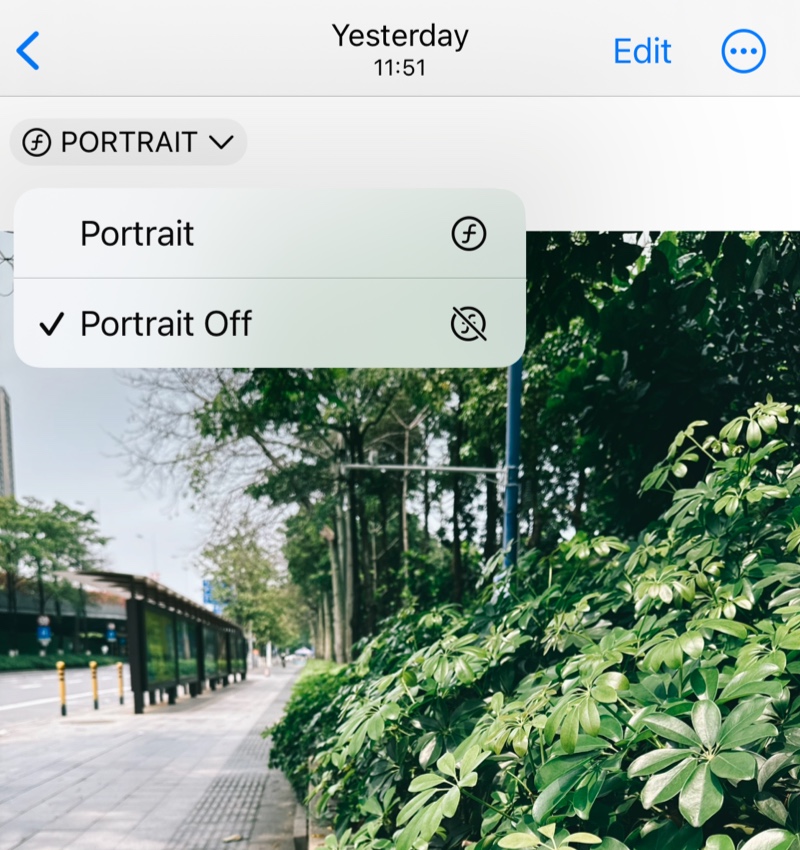
Portrait photos are editable, and when saved on your device, they will be stored in two versions in one photo:
- The original image, complete with depth data.
- The version with the portrait effect applied, which does not include depth data.
You can edit these photos using the system's Photos app, PhotonCam or any other compatible apps.
Edit in the Photos app
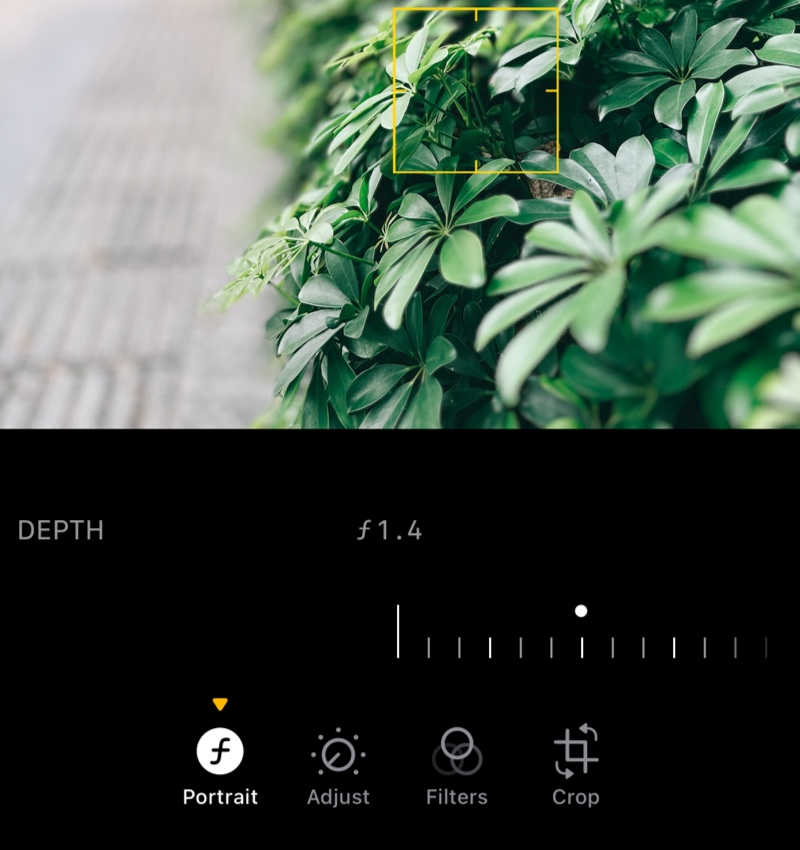
Enter edit mode and click the "Revert" button to restore the original version.
Afterward, re-enter edit mode to utilize the built-in function for editing portrait effects.
Edit in PhotonCam
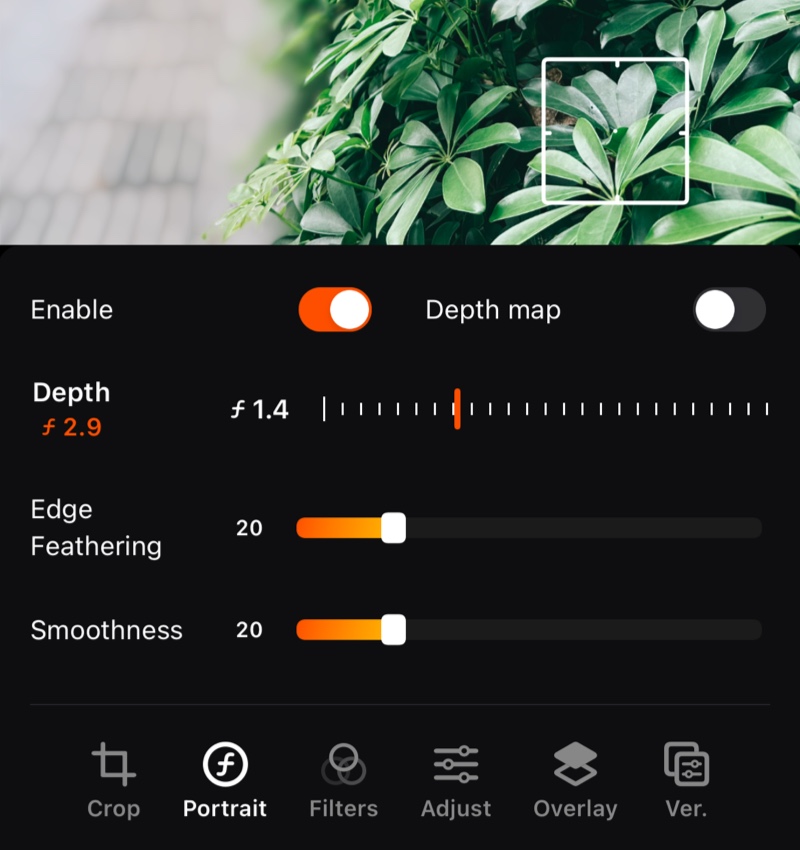
In the gallery page, select a portrait photo to access the editing interface.
Should any depth map data be detected, a new "Portrait" tab will appear below. Click on this tab to begin modifying the portrait effects.
Choose which version to load
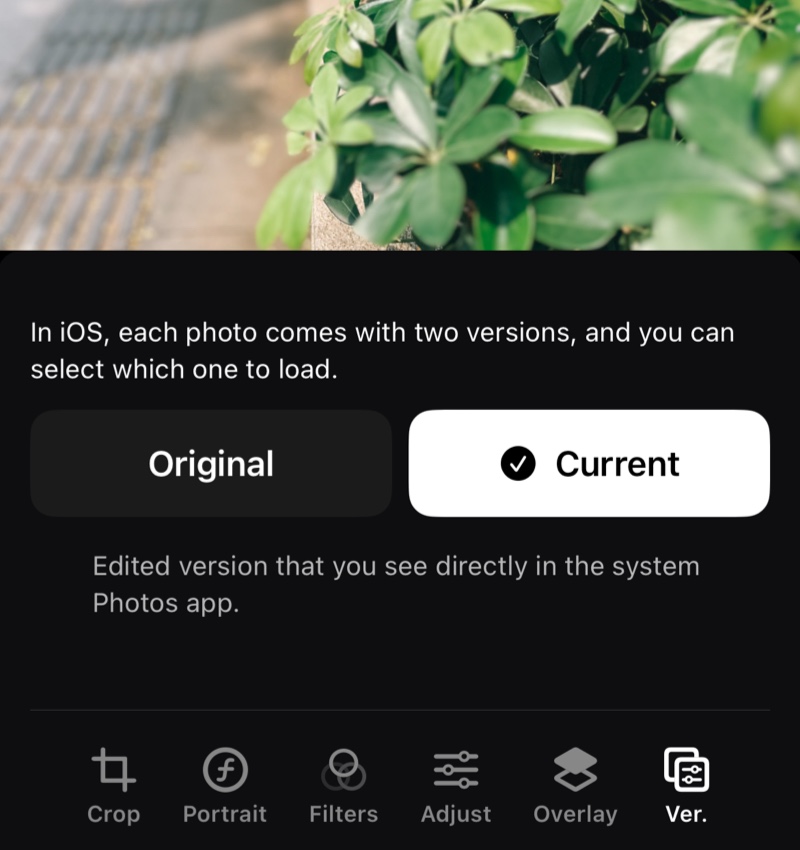
You can toggle between versions on the edit page. For instance, you can apply the Portrait effect using the Photos app and then switch to PhotonCam to apply a filter while the "Current" version is selected.