Common Questions & Answers
Hi, thank you for supporting PhotonCam. The evolution and progress of this app wouldn't be possible without the support of all our users. Regarding the functionalities of the app, there are some common questions that arise. Below, I will list some of these questions and provide detailed explanations for each.
Saving de-sharpened 48MP photos is too slow
PhotonCam introduces a feature to help you take photos with reduced sharpness. To enable this feature, you will need to:
- Enable ProRAW
- Enable "Save image by the unprocessed RAW file"
By doing so, the photos captured will look great with reduced sharpness, way better than the ones taken by the system Camera. However, saving image by the unprocessed RAW file takes relatively long time, especially for 48MP photos, which currently I haven't found any optimizations to it.
To improve this experience, you will notice that there is another switch "Use system processed HEIF/JPEG when outputting 1× + 48MP". Enabling this will NOT use unprocessed RAW file to save HEIF / JPEG when the photo to be saved is 48MP shot in 1× zoom scale. Since the RAW file is still saved, you can later re-edit it to remove the sharpness.
48MP resolution limited to 1× zoom due to exposure issues
For devices equipped with a 48MP wide camera, PhotonCam offers the option to capture photos at the full 48MP resolution only at a 1× zoom scale. Using zoom levels of 1.2× or 1.5× will all result in 12MP photos instead of 36MP or 24MP, which is the intended behavior.
I have already posted a blog about this issue. If we choose to enable maximum photo dimensions of 48MP while capturing photos at a zoom scale other than 1×, the resulting photo will exhibit subtle but noticeable differences in exposure.
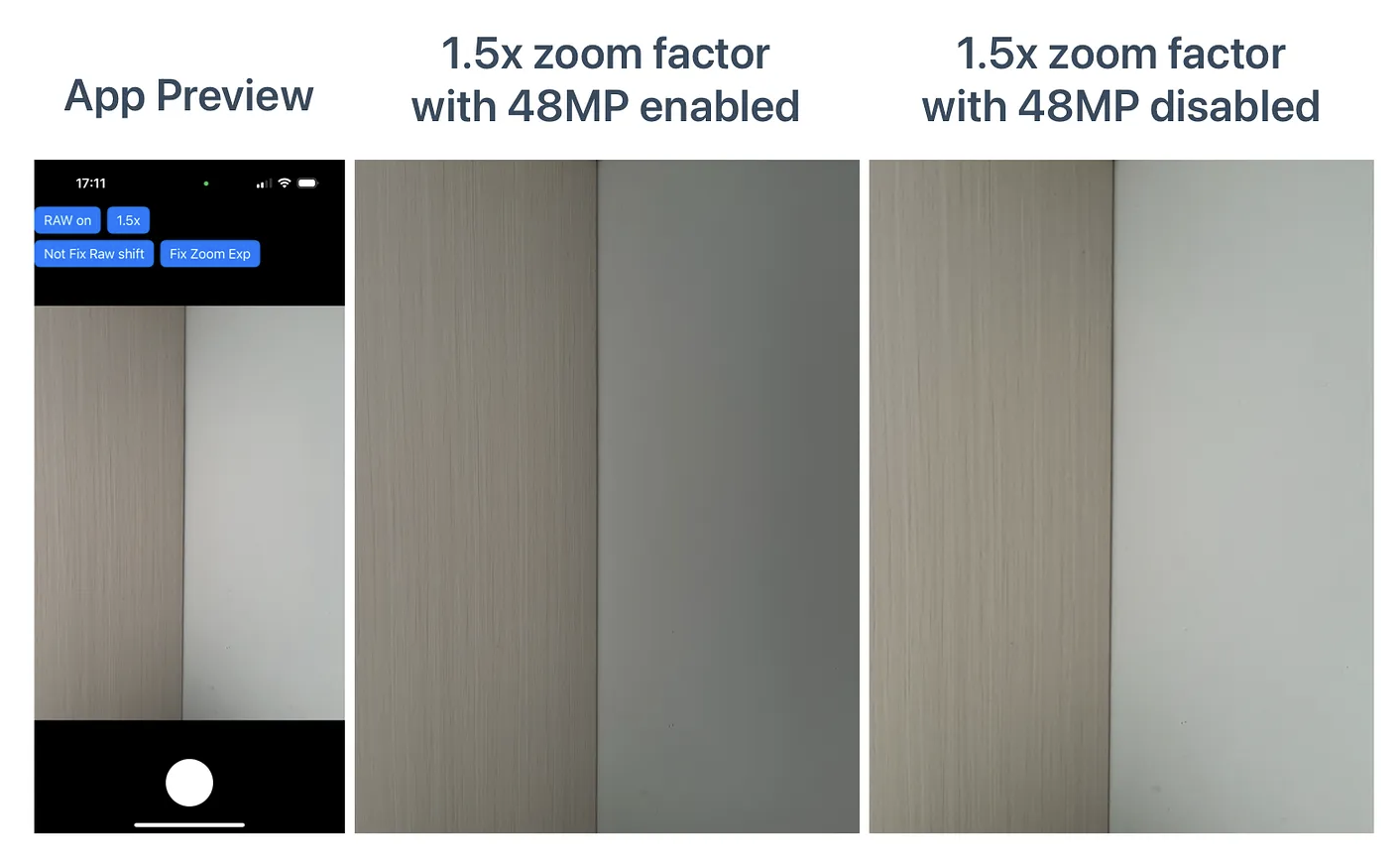
As you can see, with the 48MP setting disabled, the exposure of the output image (the one on the right) matches the app preview (the one on the left), whereas the center image shows a different exposure value.
The only known solution to this issue is to disable the 48MP setting when using the wide camera at any zoom level other than 1×. Ultimately, accurate exposure is far more important than photo resolution.
You can enable full resolution shooting at 1.2× and 1.5× through Settings - Capature & Process - Advanced Settings. However, this will cause the issues described above.
Preview and actual image field of view differ at certain focal lengths when Live Photos is enabled
Starting from iOS 18.3, iOS introduced this bug, which occurs under the following conditions:
- iOS 18.3 or later system;
- Using main camera zoom;
- Live Photos is enabled;
Additional clarification on the third point: Even if you haven't enabled Live Photos on the camera page, if you set any shutter behavior to always capture Live Photos in Settings - Shutter Button Settings, the camera pipeline will enable Live Photos by default on the camera page, even if the Live Photos toggle in the camera interface is turned off.
This is an iOS issue that affects all third-party camera apps using standard APIs, and there is currently no way to resolve it.
Some Cubes can't be imported
PhotonCam supports up to 64 dimensions cube files, which is 64×64×64. Larger cubes require longer time to be loaded, thus for best loading experience, it's recommended to import 30+ dimensions cubes to the app.
If you are unable to verify the dimensions of your cube or encounter any other issues with the cubes you are using, please feel free to contact me via email through the app's About page.