How to make icons in TaskBar unplated in UWP apps.
First look at the image below, the left most one shows a plated icon and the other ones are of unplated. The word plated means that there is a rectangle with current Theme color behind your icon even you make its background as Transparent.

So how to achieve this?
STEP1
First prepare 2 icon files with these names:
-
tran_logo.targetsize-44.png
-
tran_logo.targetsize-44_altform-unplated.png
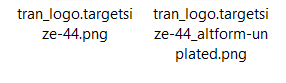
Note that the tran_logo can be any name as you like.
STEP2
Copy these file into your Assets folder and include them in your Proj. Make sure you can find them in your Solution Explorer. Alternately, you can remove all the 44x44 involved icon files.
STEP3
Edit Package.appxmanifest with notepad or other editers.
Modify the file name part in Square44x44Logo="Assets\tran_logo.png" to match your two files prepared.
Close and save it.
Now deploy your app and you will see the result.
Subscribe to JuniperPhoton's Blog
Get the latest posts delivered right to your inbox